Pearls Chrome Extension – Highlights stored sets of words.
Monday, April 12th, 2010 There are many web pages that contains big lists of information constantly updated. As someone would repeatedly search for a set of interesting words that also could be a large set, it would be interesting to save those words and automatically search for them when the web page is updated or visited. Back when IRC was used as an keep-updated-tool, this feature was called THE NoTifY LiST. Here I’m calling it Pearls, for some reason (I’ll find out which someday). The current features are:
- Set of Words saved for each site
- One set of words saved for all sites
- Auto-highlights matching words on every visit and page update
- Shows hits counter on extension icon
It can be installed directly through Google chrome’s extension gallery here.
Currently, it is not working in sites with frames. So Gmail and Google Reader, unfortunately, won’t be correctly highlighted. Also, you should reload your pages after installing the extension. (Nothing better than a restart here and there…).
The following features are planned for version 2:
- Keyboard shortcut to call the popup
- Separated counters for each word
- Separated keyboard navigation for each word
- Different colors
 math formulas into your posts without having LaTeX installed at your server. Just like this:
math formulas into your posts without having LaTeX installed at your server. Just like this: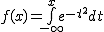
![\Large\hspace{5}\unitlength{1} \picture(175,100){~(50,50){\circle(100)} (1,50){\overbrace{\line(46)}^{4$\;\;a}} (52,50){\line(125)}~(50,52;115;2){\mid}~(52,55){\longleftar[60]} (130,56){\longrightar[35]}~(116,58){r}~(c85,50;80;2){\bullet} (c85,36){3$-q}~(c165,36){3$q} (42,29){\underbrace{\line(32)}_{1$a^2/r\;\;\;}}~}](http://capivara.free.fr/tony/wp-content/cache/tex_45d18fca98cb0e4edf2c244e6877503e.gif)